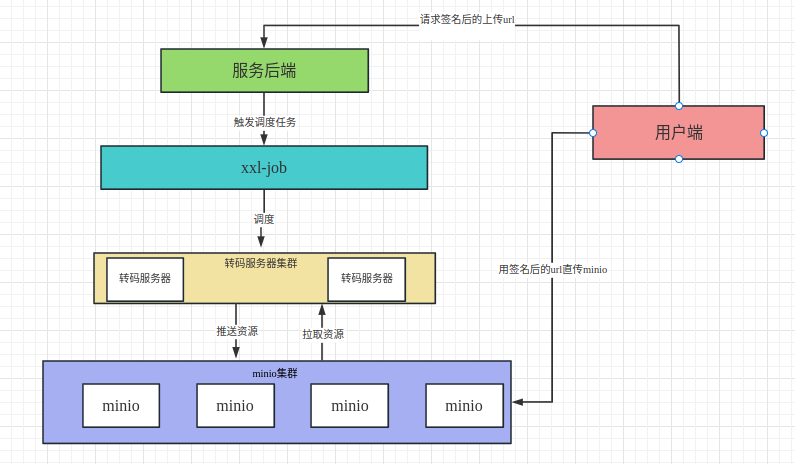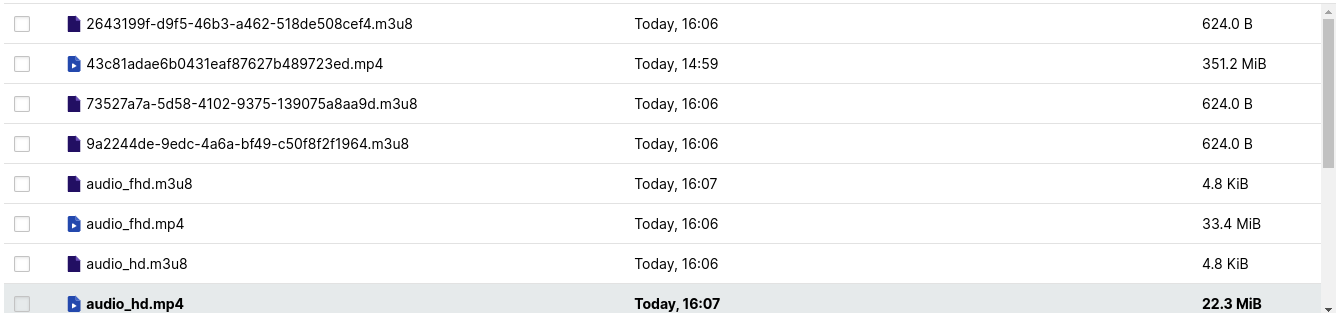1
2
3
4
5
6
7
8
9
10
11
12
13
14
15
16
17
18
19
20
21
22
23
24
25
26
27
28
29
30
31
32
33
34
35
36
37
38
39
40
41
42
43
44
45
46
47
48
49
50
51
52
53
54
55
56
57
58
59
60
61
62
63
64
65
66
67
68
69
70
71
72
73
74
75
76
77
78
79
80
81
82
83
84
85
86
87
88
89
90
91
92
93
94
95
96
97
98
99
100
101
102
103
104
105
106
107
108
109
110
111
112
113
114
115
116
117
118
119
120
121
122
123
124
125
126
127
128
129
130
131
132
133
134
135
136
137
138
139
140
141
142
143
144
145
146
147
148
149
150
151
152
153
154
155
156
157
158
159
160
161
162
163
164
165
166
167
168
169
170
171
172
173
174
175
176
177
178
179
180
181
182
183
184
185
186
187
188
189
190
191
192
193
194
195
196
197
198
199
200
201
202
203
204
205
206
207
208
209
210
211
212
213
214
215
216
217
218
219
220
221
222
223
224
225
226
227
228
| package io.github.franzli347.JobHandler;
import cn.hutool.core.io.FileUtil;
import cn.hutool.json.JSONUtil;
import com.xxl.job.core.context.XxlJobHelper;
import com.xxl.job.core.handler.IJobHandler;
import io.github.franzli347.entity.Task;
import io.github.franzli347.utils.ResponseTaskUtil;
import io.minio.DownloadObjectArgs;
import io.minio.MinioClient;
import java.io.*;
import java.time.LocalDateTime;
import java.util.Arrays;
import java.util.List;
import java.util.Map;
public class FfmpgeExecutor extends IJobHandler {
private MinioClient minioClient;
private static final String tmpPath = "/tmp/minio/";
private static final String logFormat = "===================== %s =====================";
@Override
public void init() throws Exception {
super.init();
}
@Override
public void execute() throws IOException, InterruptedException {
XxlJobHelper.log(logFormat.formatted("start cover task"));
String param = XxlJobHelper.getJobParam();
JobParam jobParam = JSONUtil.toBean(param, JobParam.class);
XxlJobHelper.log(param);
Task task = new Task();
task.setId(jobParam.getTaskId());
task.setStatus(1);
task.setStartTime(LocalDateTime.now());
ResponseTaskUtil.responseTask(task);
String fileName = jobParam.getFileName();
String filePath = tmpPath + fileName;
if (!FileUtil.exist(tmpPath)) {
FileUtil.mkdir(tmpPath);
}
if (FileUtil.exist(filePath)) {
FileUtil.del(filePath);
}
minioClient = MinioClient.builder().endpoint(jobParam.getEndpoint()).credentials(jobParam.getAccessKey(), jobParam.getSecretKey()).build();
XxlJobHelper.log(logFormat.formatted("try pull resource from oss"));
try {
DownloadObjectArgs downloadObjectArgs = DownloadObjectArgs.builder().bucket(jobParam.getBucketName()).object(jobParam.getFileName()).filename(filePath).build();
minioClient.downloadObject(downloadObjectArgs);
} catch (Exception e) {
XxlJobHelper.log(logFormat.formatted("pull resource from oss failed"));
task.setStatus(2);
ResponseTaskUtil.responseTask(task);
throw new RuntimeException(e);
}
XxlJobHelper.log(logFormat.formatted("try execute ffmpeg"));
String fileNameWithoutExt = fileName.split("\\.")[0];
ProcessBuilder builder = new ProcessBuilder("/bin/sh", "-c", """
ffmpeg -threads 4 -re -fflags +genpts -i "%s" -s:0 1920x1080 -ac 2 -vcodec libx264 -profile:v main -b:v:0 2000k -maxrate:0 2000k -bufsize:0 4000k -r 30 -ar 44100 -g 48 -c:a aac -b:a:0 128k -s:2 1280x720 -ac 2 -vcodec libx264 -profile:v main -b:v:1 1000k -maxrate:2 1000k -bufsize:2 2000k -r 30 -ar 44100 -g 48 -c:a aac -b:a:1 128k -s:4 720x480 -ac 2 -vcodec libx264 -profile:v main -b:v:2 600k -maxrate:4 600k -bufsize:4 1000k -r 30 -ar 44100 -g 48 -c:a aac -b:a:2 128k -map 0:v -map 0:a -map 0:v -map 0:a -map 0:v -map 0:a -f hls -var_stream_map "v:0,a:0 v:1,a:1 v:2,a:2" -hls_segment_type mpegts -start_number 10 -hls_time 10 -hls_list_size 0 -hls_start_number_source 1 -master_pl_name "%s.m3u8" -hls_segment_filename "%s_%%v-%%09d.ts" "%s_%%v.m3u8"
""".formatted(filePath, fileNameWithoutExt , tmpPath + fileNameWithoutExt, tmpPath + fileNameWithoutExt));
builder.redirectErrorStream(true);
Process process = builder.start();
InputStream inputStream = process.getInputStream();
BufferedReader reader = new BufferedReader(new InputStreamReader(inputStream));
String line;
while ((line = reader.readLine()) != null) {
XxlJobHelper.log(line);
System.out.println(line);
}
int exitCode = process.waitFor();
XxlJobHelper.log(logFormat.formatted("脚本执行完毕,退出码:" + exitCode));
FileUtil.del(filePath);
File[] files = FileUtil.ls(tmpPath);
List<File> collect = Arrays.stream(files).filter(file -> file.getName().startsWith(fileNameWithoutExt)).toList();
for (File file : collect) {
XxlJobHelper.log(logFormat.formatted("try upload " + file.getName() + " to oss"));
try {
minioClient
.uploadObject(io.minio.UploadObjectArgs.builder()
.bucket(jobParam.getBucketName())
.object(file.getName())
.filename(file.getAbsolutePath()).build());
} catch (Exception e) {
XxlJobHelper.log(logFormat.formatted("upload file to oss failed"));
e.printStackTrace();
throw new RuntimeException(e);
}
}
for (File file : collect) {
FileUtil.del(file);
}
XxlJobHelper.log(logFormat.formatted("try delete " + fileName + " from oss"));
try {
minioClient.removeObject(io.minio.RemoveObjectArgs.builder().bucket(jobParam.getBucketName()).object(fileName).build());
} catch (Exception e) {
XxlJobHelper.log(logFormat.formatted("delete file from oss failed"));
throw new RuntimeException(e);
}
task.setTaskResult(Map.of(
"masterM3u8",jobParam.getEndpoint() + "/" + jobParam.getBucketName() + "/" + fileNameWithoutExt + ".m3u8"
));
task.setStatus(3);
ResponseTaskUtil.responseTask(task);
}
static class JobParam {
private String endpoint;
private String accessKey;
private String secretKey;
private String bucketName;
private String fileName;
private Integer taskId;
public JobParam() {
}
public Integer getTaskId() {
return taskId;
}
public void setTaskId(Integer taskId) {
this.taskId = taskId;
}
public JobParam(String endpoint, String accessKey, String secretKey, String bucketName, String fileName, Integer taskId) {
this.endpoint = endpoint;
this.accessKey = accessKey;
this.secretKey = secretKey;
this.bucketName = bucketName;
this.fileName = fileName;
this.taskId = taskId;
}
public String getFileName() {
return fileName;
}
public void setFileName(String fileName) {
this.fileName = fileName;
}
public String getEndpoint() {
return endpoint;
}
public void setEndpoint(String endpoint) {
this.endpoint = endpoint;
}
public String getAccessKey() {
return accessKey;
}
public void setAccessKey(String accessKey) {
this.accessKey = accessKey;
}
public String getSecretKey() {
return secretKey;
}
public void setSecretKey(String secretKey) {
this.secretKey = secretKey;
}
public String getBucketName() {
return bucketName;
}
public void setBucketName(String bucketName) {
this.bucketName = bucketName;
}
}
}
|